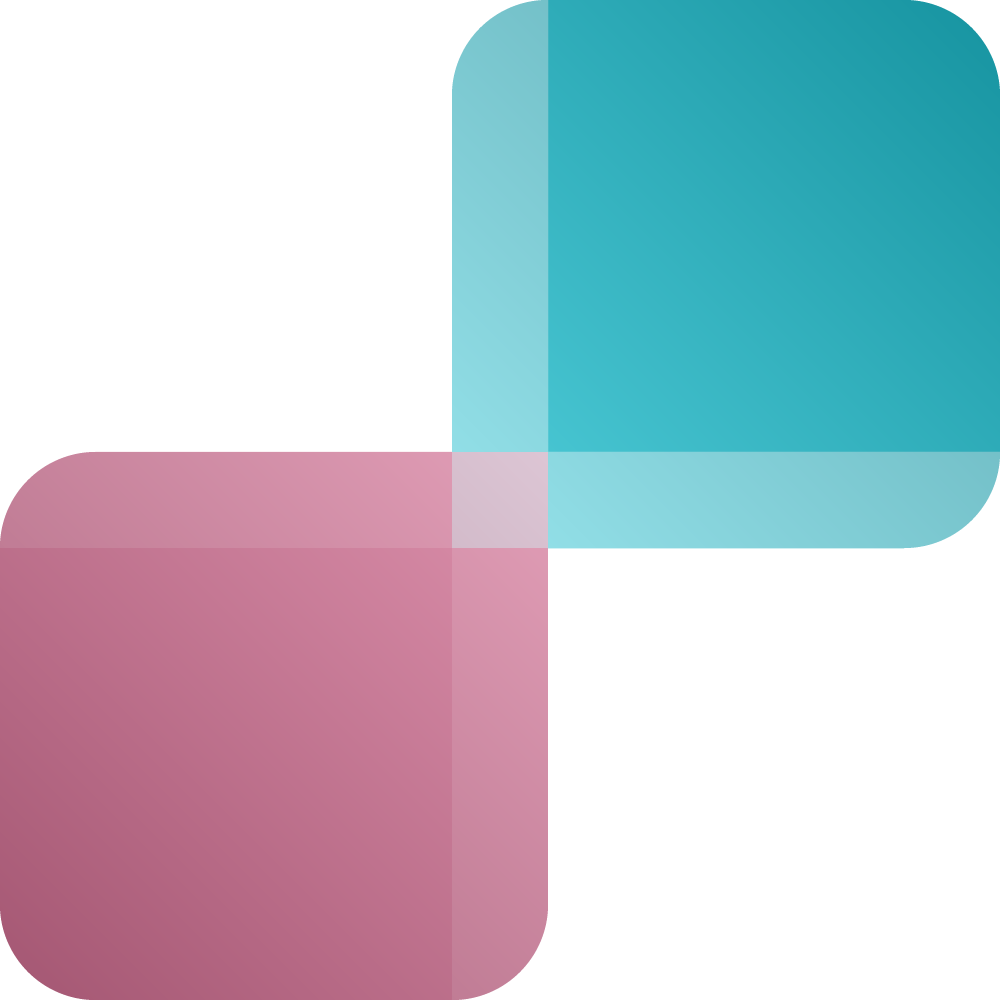Creating an ergonomic workspace is essential to maintain comfort and productivity. Proper ergonomic practices can prevent strain and injuries associated with long hours of typing. Here are some key points to consider for ergonomic typing:
Keyboard Positioning
Your keyboard should be positioned directly in front of you, with your elbows at a 90-degree angle. This ensures your wrists remain straight, reducing strain and promoting a neutral posture.
Chair and Desk Height
Adjust your chair so your feet are flat on the floor and your knees are at a right angle. Your desk should be at a height where your forearms are parallel to the floor when typing. This alignment helps keep your back and shoulders relaxed, minimizing tension.
Monitor Placement
Place your monitor at eye level, about an arm’s length away from you. This prevents neck strain and encourages a neutral head position, which is crucial for reducing upper body tension.
Breaks and Movements
Take regular breaks to stand, stretch, and move around. Frequent breaks reduce the risk of repetitive strain injuries and improve circulation. Incorporating movement into your daily routine can significantly enhance your overall well-being.
Ergonomic Accessories
Investing in ergonomic accessories like wrist rests, footrests, and monitor stands can further improve your workspace. These tools support proper posture and reduce the strain on your body during long periods of typing.
How Keybeak Can Help
Keybeak keyboard mats are designed with ergonomics in mind, offering a comfortable and supportive typing surface. Their customizable design includes shortcuts for essential programs, chosen by professionals, to enhance productivity and reduce the learning curve for new tools. By incorporating Keybeak mats into your home/office, you can maintain a healthier posture, minimize strain, and boost your efficiency, addressing many of the ergonomic concerns discussed.