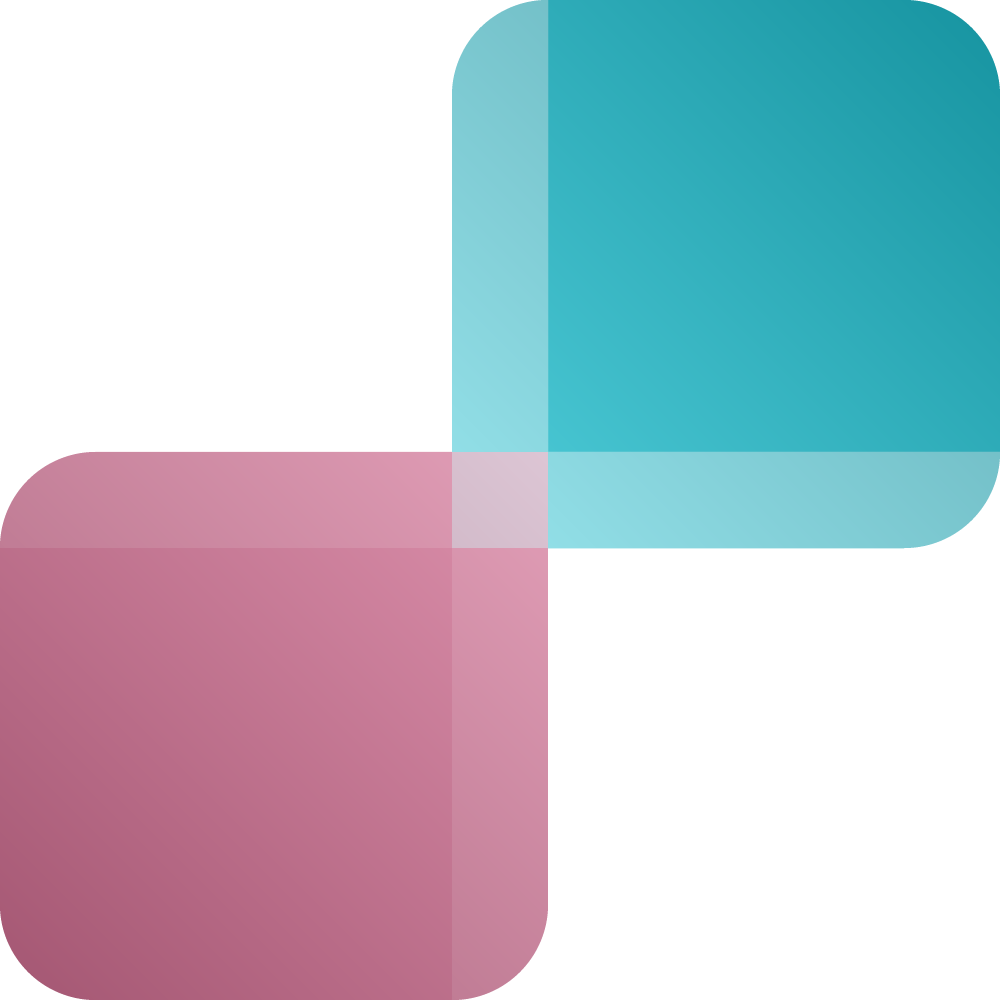150+ Excel shortcuts for Windows and Mac
Unlock your Excel potential with our handy guide to over 150 shortcuts for Windows and Mac OS! Easily browse through different categories to find the perfect shortcuts that will save you time and make your spreadsheet game strong.
| Shortcut | Windows | Mac |
|---|---|---|
| Save as⚡ | F12 | ⌘ ⇧ S |
| Close Excel⚡ | Alt F4 | ⌘ Q |
| Create new worksheet⚡ | Shift F11 | ⇧ F11 |
| Delete current worksheet⚡ | Alt ∙ H ∙ D ∙ S | ⌥ ∙ H ∙ D ∙ S |
| Copy selection as picture⚡ | Alt ∙ H ∙ C ∙ P | ⌥ ∙ H ∙ C ∙ P |
| Open context menu (right click)⚡ | Shift F10 | ⌃ Click |
| Activate access keys⚡ | Alt | ⌥ |
| Split screen⚡ | Win Arrows | ⌃ ⌘ Arrows |
| Switch between open workbooks⚡ | Ctrl Tab | ⌘ Tab |
| Search field⚡ | Alt ∙ Q | ⌘ ⌥ Space |
| Extend selection to last used cell⚡ | Ctrl Shift Arrows | ⌘ ⇧ Arrows |
| Move to next sheet⚡ | Ctrl PgUp | ⌘ PgUp |
| Move to previous sheet⚡ | Ctrl PgDn | ⌘ PgDn |
| Scroll horizontally⚡ | Ctrl Shift Scroll Wheel | ⌘ ⇧ Scroll Wheel |
| Paste values only⚡ | Ctrl Shift V | ⌘ ⇧ V |
| Open Paste Special dialog box⚡ | Ctrl Alt V | ⌘ ⌃ V |
| Edit selected cell⚡ | F2 | ⌃ U |
| Add line break in cell⚡ | Alt Enter | ⌥ ⌘ Enter |
| Expand selection until last used cell⚡ | Ctrl Shift | ⌘ ⇧ |
| Select current region/worksheet⚡ | Ctrl A | ⌘ A |
| Delete selected range⚡ | Ctrl - | ⌘ - |
| Insert selected range⚡ | Ctrl Shift + | ⌘ ⇧ + |
| Freeze/Unfreeze Panes⚡ | Alt ∙ W ∙ F ∙ F | ⌥ ∙ W ∙ F ∙ F |
| Hide selected rows⚡ | Ctrl 0 | ⌘ 0 |
| Hide selected columns⚡ | Ctrl 9 | ⌘ 9 |
| Unhide selected rows⚡ | Alt ∙ H ∙ O ∙ U ∙ L | ⌥ ∙ H ∙ O ∙ U ∙ L |
| Unhide selected columns⚡ | Ctrl Shift ( | ⌘ ⇧ ( |
| Exclude hidden cells from selection⚡ | Alt ; | ⌥ ; |
| Enter current date⚡ | Ctrl ; | ⌘ ; |
| Toggle absolute/relative references⚡ | F4 | ⌘ T |
| Show formulas/cell values⚡ | Ctrl ~ | ⌘ ` |
| Flash Fill⚡ | Ctrl E | ⌘ E |
| Insert hyperlink⚡ | Ctrl K | ⌘ K |
| Find & replace⚡ | Ctrl H | ⌘ H |
| Toggle AutoFilter⚡ | Ctrl Shift L | ⌘ ⇧ L |
| Display drop-down menu of selected cell⚡ | Alt ↓ | ⌥ ↓ |
| Choose Fill Color⚡ | Alt ∙ H ∙ H | ⌥ ∙ H ∙ H |
| Remove Fill Color⚡ | Alt ∙ H ∙ H ∙ N | ⌥ ∙ H ∙ H ∙ N |
| Add borders⚡ | Alt ∙ H ∙ B | ⌥ ∙ H ∙ B |
| Remove borders⚡ | Ctrl Shift _ | ⌘ ⇧ _ |
| Center align content⚡ | Alt ∙ H ∙ A ∙ C | ⌥ ∙ H ∙ A ∙ C |
| AutoFit Column Width⚡ | Alt ∙ H ∙ O ∙ I | ⌥ ∙ H ∙ O ∙ I |
| Create chart on new sheet⚡ | F11 | ⌘ ⌥ F11 |
| Create embedded chart⚡ | Alt F1 | ⌥ F1 |
| Insert/edit note⚡ | Shift F2 | ⇧ F2 |
| Show/hide notes⚡ | Alt ∙ V ∙ C | ⌥ ∙ V ∙ C |
| Pivot Table Hide selected item⚡ | Ctrl - | ⌘ ⌥ - |
| Shortcut | Windows | Mac |
|---|---|---|
| Open workbook | Ctrl + O | ⌘ + O |
| Create new workbook | Ctrl + N | ⌘ + N |
| Close workbook | Ctrl + W | ⌘ + W |
| Save workbook | Ctrl + S | ⌘ + S |
| Save as⚡ | F12 | ⌘ + ⇧ + S |
| Close Excel⚡ | Alt + F4 | ⌘ + Q |
| Create new worksheet⚡ | Shift + F11 | ⇧ + F11 |
| Rename current worksheet | Alt, H, O, R | ⌥, H, O, R |
| Delete current worksheet⚡ | Alt, H, D, S | ⌥, H, D, S |
| Print current sheet | Ctrl + P | ⌘ + P |
| Copy screen to clipboard | Alt + PRT SC | ⌘ + ⇧ + 4 |
| Copy selection as picture⚡ | Alt, H, C, P | ⌥, H, C, P |
| Open context menu (right click)⚡ | Shift + F10 | ⌃ + Click |
| Activate access keys⚡ | Alt | ⌥ |
| Expand/collapse Ribbon | Ctrl + F1 | ⌘ + ⌥ + R |
| Toggle full screen mode | Ctrl + Shift + F1 | ⌃ + ⌘ + F1 |
| Maximize/restore window | Ctrl + F10 | ⌃ + ⌘ + F |
| Minimize window | Ctrl + F9 | ⌘ + M |
| Show all open windows | Win + Tab | ⌃ + ↑ |
| Split screen⚡ | Win + Arrows | ⌃ + ⌘ + Arrows |
| Switch between open workbooks⚡ | Ctrl + Tab | ⌘ + Tab |
| Spellcheck | F7 | ⌘ + ⇧ + : |
| Thesaurus | Shift + F7 | ⌘ + ⌃ + T |
| Search field⚡ | Alt, Q | ⌘ + ⌥ + Space |
| Go to Options | Alt, F, O | ⌥, ⌘, O |
| Shortcut | Windows | Mac |
|---|---|---|
| Move one cell down | Enter | Enter |
| Move one cell up | Shift + Enter | ⇧ + Enter |
| Move one cell right | Tab | Tab |
| Move one cell left | Shift + Tab | ⇧ + Tab |
| Move to last used cell | Ctrl + Arrows | ⌘ + Arrows |
| Extend selection to last used cell⚡ | Ctrl + Shift + | ⌘ + ⇧ + |
| Move to next sheet⚡ | Ctrl + PgUp | ⌘ + PgUp |
| Move to previous sheet⚡ | Ctrl + PgDn | ⌘ + PgDn |
| Move one screen down | PgDn | PgDn |
| Move one screen up | PgUp | PgUp |
| Move one screen right | Alt + PgDn | ⌥ + PgDn |
| Move one screen left | Alt + PgUp | ⌥ + PgUp |
| Zoom in/out | Ctrl + Scroll Wheel | ⌘ + Scroll Wheel |
| Scroll horizontally⚡ | Ctrl + Shift + Scroll Wheel | ⌘ + ⇧ + Scroll Wheel |
| Navigate between corners of selection | Ctrl + . | ⌘ + . |
| Shortcut | Windows | Mac |
|---|---|---|
| Copy selection | Ctrl + C | ⌘ + C |
| Cut selection | Ctrl + X | ⌘ + X |
| Paste | Ctrl + V | ⌘ + V |
| Paste values only⚡ | Ctrl + Shift + V | ⌘ + ⇧ + V |
| Open Paste Special dialog box⚡ | Ctrl + Alt + V | ⌘ + ⌃ + V |
| Undo last action | Ctrl + Z | ⌘ + Z |
| Redo last action | Ctrl + Y | ⌘ + ⇧ + Z |
| Repeat last action | F4 | ⌘ + Y |
| Edit selected cell⚡ | F2 | ⌃ + U |
| Add line break in cell⚡ | Alt + Enter | ⌥ + ⌘ + Enter |
| Add bullet symbol in cell | Alt + 7 *NUMPAD | ⌥ + 8 |
| Shortcut | Windows | Mac |
|---|---|---|
| Expand selection by a single cell | Shift + | ⇧ + |
| Expand selection until last used cell⚡ | Ctrl + Shift + | ⌘ + ⇧ + |
| Select entire row | Shift + Space | ⇧ + Space |
| Select entire column | Ctrl + Space | ⌘ + Space |
| Select current region/worksheet⚡ | Ctrl + A | ⌘ + A |
| Delete selected range⚡ | Ctrl + - | ⌘ + - |
| Insert selected range⚡ | Ctrl + Shift + + | ⌘ + ⇧ + + |
| Freeze/Unfreeze Panes⚡ | Alt, W, F, F | ⌥, W, F, F |
| Hide selected rows⚡ | Ctrl + 0 | ⌘ + 0 |
| Hide selected columns⚡ | Ctrl + 9 | ⌘ + 9 |
| Unhide selected rows⚡ | Alt, H, O, U, L | ⌥, H, O, U, L |
| Unhide selected columns⚡ | Ctrl + Shift + ( | ⌘ + ⇧ + ( |
| Exclude hidden cells from selection⚡ | Alt + ; | ⌥ + ; |
| Shortcut | Windows | Mac |
|---|---|---|
| Enter current date⚡ | Ctrl + ; | ⌘ + ; |
| Enter current time | Ctrl + Shift + ; | ⌘ + ⇧ + ; |
| Expand/collapse formula bar | Ctrl + Shift + U | ⌘ + ⌥ + U |
| Toggle absolute/relative references⚡ | F4 | ⌘ + T |
| Show formulas/cell values⚡ | Ctrl + ~ | ⌘ + ` |
| Select precedents of selection | Ctrl + [ | ⌘ + [ |
| Select all precedents | Ctrl + Shift + [ | ⌘ + ⇧ + [ |
| Select dependents of selection | Ctrl + ] | ⌘ + ] |
| Select all dependents | Ctrl + Shift + ] | ⌘ + ⇧ + ] |
| Trace precedents of selection | Alt, M, P | ⌥, ⌘, P |
| Trace dependents of selection | Alt, M, D | ⌥, ⌘, D |
| Clear tracing arrows | Alt, M, A, A | ⌥, ⌘, A, A |
| Fill content from top cell (Fill Down) | Ctrl + D | ⌘ + D |
| Copy value from cell above | Ctrl + Shift + " | ⌘ + ⇧ + " |
| Fill content from left cell (Fill Right) | Ctrl + R | ⌘ + R |
| Flash Fill⚡ | Ctrl + E | ⌘ + E |
| Insert AutoSum formula | Alt + = | ⌥ + = |
| Insert AutoSum | Alt, H, U, S | ⌥, H, U, S |
| Insert AutoAverage | Alt, H, U, A | ⌥, H, U, A |
| Insert AutoCount | Alt, H, U, C | ⌥, H, U, C |
| Insert AutoMax | Alt, H, U, M | ⌥, H, U, M |
| Insert AutoMin | Alt, H, U, I | ⌥, H, U, I |
| Insert function | Shift + F3 | ⇧ + F3 |
| Insert hyperlink⚡ | Ctrl + K | ⌘ + K |
| Shortcut | Windows | Mac |
|---|---|---|
| Find | Ctrl + F | ⌘ + F |
| Find & replace⚡ | Ctrl + H | ⌘ + H |
| Find next matching entry | Ctrl + Shift + F4 | ⌘ + ⇧ + ⌥ + F4 |
| Find previous matching entry | Shift + F4 | ⌘ + ⌥ + F4 |
| Define name for selected range | Alt, M, M, D | ⌥, ⌘, M, D |
| Display Name Manager | Ctrl + F3 | ⌘ + F3 |
| Open Go To dialog box | Ctrl + G | ⌘ + G |
| Toggle AutoFilter⚡ | Ctrl + Shift + L | ⌘ + ⇧ + L |
| Display drop-down menu of selected cell⚡ | Alt + ↓ | ⌥ + ↓ |
| Open Data Validation dialog box | Alt, D, L | ⌥, D, L |
| Open Macro dialog box | Alt + F8 | ⌥ + F8 |
| Open VBA Editor | Alt + F11 | ⌥ + F11 |
| Open Power Query Editor | Alt + F12 | ⌥ + F12 |
| Refresh external data | Ctrl + Alt + F5 | ⌘ + ⌥ + R |
| Shortcut | Windows | Mac |
|---|---|---|
| Choose Fill Color⚡ | Alt H, H | ⌥ + H, H |
| Remove Fill Color⚡ | Alt H, H, N | ⌥ + H, H, N |
| Apply general format | Ctrl + Shift + ~ | ⌘ + ⇧ + ~ |
| Apply number format | Ctrl + Shift + ! | ⌘ + ⇧ + ! |
| Apply time format | Ctrl + Shift + @ | ⌘ + ⇧ + @ |
| Apply date format | Ctrl + Shift + # | ⌘ + ⇧ + # |
| Apply currency format | Ctrl + Shift + $ | ⌘ + ⇧ + $ |
| Apply percentage format | Ctrl + Shift + % | ⌘ + ⇧ + % |
| Apply scientific format | Ctrl + Shift + ^ | ⌘ + ⇧ + ^ |
| Add borders⚡ | Alt, H, B | ⌥, H, B |
| Add outline borders | Ctrl + Shift + & | ⌘ + ⌥ + ⇧ + & |
| Remove borders⚡ | Ctrl + Shift + _ | ⌘ + ⇧ + _ |
| Apply bold formatting | Ctrl + B | ⌘ + B |
| Apply italic | Ctrl + I | ⌘ + I |
| Apply underline | Ctrl + U | ⌘ + U |
| Apply strikethrough | Ctrl + 5 | ⌘ + ⇧ + X |
| Center align content⚡ | Alt, H, A, C | ⌥, H, A, C |
| AutoFit Row Height | Alt, H, O, A | ⌥, H, O, A |
| Adjust row height | Alt, H, O, H | ⌥, H, O, H |
| AutoFit Column Width⚡ | Alt, H, O, I | ⌥, H, O, I |
| Adjust column width | Alt, H, O, W | ⌥, H, O, W |
| Open Format Cells dialog | Ctrl + 1 | ⌘ + 1 |
| Format fonts via dialog | Ctrl + Shift + F | ⌘ + ⇧ + F |
| Display Conditional Formatting Rules Manager | Alt, O, D | ⌥, O, D |
| Shortcut | Windows | Mac |
|---|---|---|
| Create a table | Ctrl + T | ⌘ + T |
| Create chart on new sheet⚡ | F11 | ⌘ + ⌥ + F11 |
| Create embedded chart⚡ | Alt + F1 | ⌥ + F1 |
| Navigate through floating objects | Ctrl + Alt + 5, Tab | ⌘ + ⌥ + 5, Tab |
| Insert/edit note⚡ | Shift + F2 | ⇧ + F2 |
| Delete note | Shift + F10, T | ⇧ + F10, T |
| Show/hide notes⚡ | Alt, V, C | ⌥, V, C |
| Show/hide objects | Ctrl + 6 | ⌘ + 6 |
| Shortcut | Windows | Mac |
|---|---|---|
| Create a Pivot Table | Alt, N, V | ⌥ + ⌘ + P |
| Open the PivotTable Options | Alt, J, T, O | ⌃ + ⌥ + P |
| Refresh Pivot Table | Alt + F5 | ⌘ + R |
| Hide selected item⚡ | Ctrl + - | ⌘ + ⌥ + - |
| Group selected items | Alt + Shift + → | ⌘ + Shift + K |
| Ungroup selected items | Alt + Shift + ← | ⌘ + Shift + J |
| Change Pivot Table Field Settings | Right-click on field > Value Field Settings | ⌃ + Click on field > Value Field Settings |
| Move Pivot Table | Ctrl + X, then Ctrl + V | ⌘ + X, then ⌘ + V |
| Change Layout | Alt, J, T, L | ⌃ + ⌥ + L |
| Remove Pivot Table Field | Right-click on field > Remove | ⌃ + Click on field > Remove |
| Expand Pivot Table Group | Alt + Shift + + | ⌘ + ⌥ + + |
| Collapse Pivot Table Group | Alt + Shift + - | ⌘ + ⌥ + - |